Microsoft today launched Office Lens for iPhone and Android phones. The app, which first debuted on Windows Phone, lets you use your phone’s camera to take pictures of text and send it directly to OneNote.
You can download Office Lens for iPhone now directly from Apple’s App Store. The Android version is in preview, as is typical when Microsoft releases new apps (there are simply many more Android devices to test for). You can get it by going to Office Lens Android Preview page on Google+, clicking “Join community” in the upper right-hand corner, and hitting “Become a Tester” under About this community.
Microsoft says Office Lens works best for taking pictures of menus, receipts, sticky notes, documents, business cards, and whiteboards. You can then share the resulting document with friends or coworkers. In short, the app turns your smartphone into a pocket scanner.


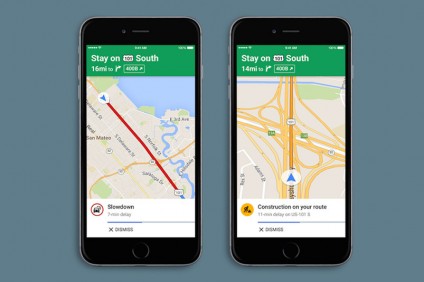


comments (0)
Leave a reply